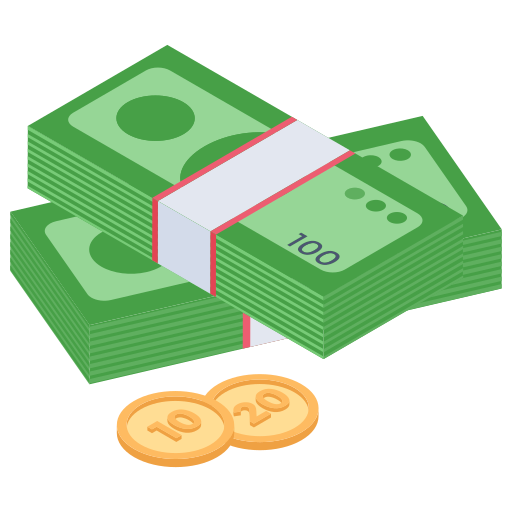- Thread Author
- #1
eLdavis
Media Lab Marketing Team (Digital Promoters)
Staff member
Digital Promoter
Gold Supporter
Literary Virtuoso
Registered Member
I used to be able to connect my laptop to the Internet by connecting to my phone hotspot. I recently I found out I can no longer connect. I don't know what the issue is.