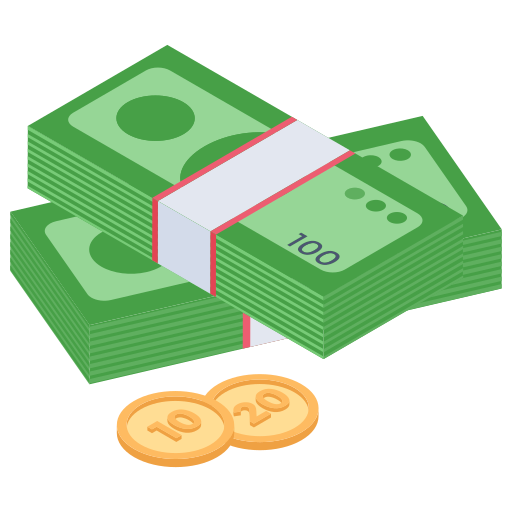- Thread Author
- #1
Hello everyone,
Previously, we only offered our support ticket option for VIP members, but after careful thought and consideration, we have decided to open up our support ticket feature to all members. This will not only help keep track of your concerns and provide you with a solution within a shorter period of time, but it will also lessen the amount of private messages I receive on a day-to-day basis.
Here are the step by step instructions on how to submit a support ticket:
1. Select the "Tickets" option in the navigational menu.

2. Click "Open Ticket..."

3. Select the appropriate department. (In most cases, this will be the "General Inquiry Department")

4. Then, enter a title and a description of your issue or concern.

5. Finally, click "Create Ticket"

Previously, we only offered our support ticket option for VIP members, but after careful thought and consideration, we have decided to open up our support ticket feature to all members. This will not only help keep track of your concerns and provide you with a solution within a shorter period of time, but it will also lessen the amount of private messages I receive on a day-to-day basis.
Here are the step by step instructions on how to submit a support ticket:
1. Select the "Tickets" option in the navigational menu.
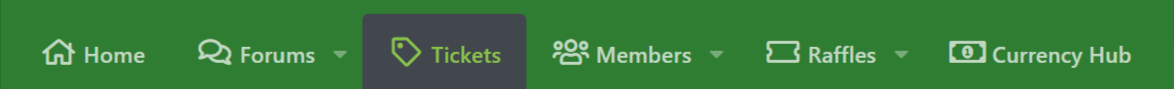
2. Click "Open Ticket..."
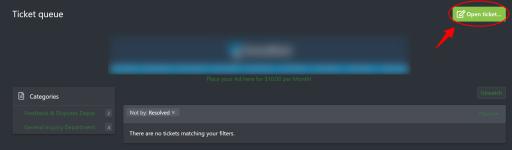
3. Select the appropriate department. (In most cases, this will be the "General Inquiry Department")
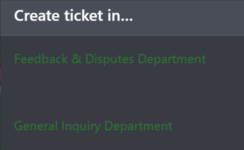
4. Then, enter a title and a description of your issue or concern.
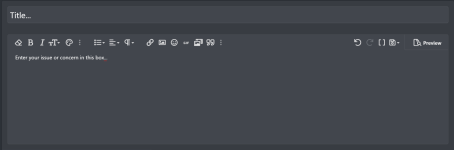
5. Finally, click "Create Ticket"