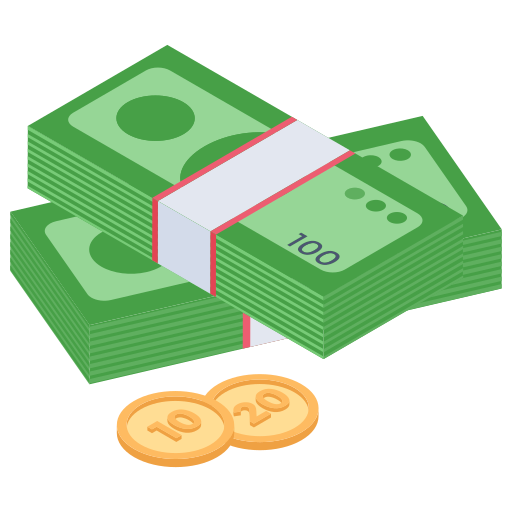- Thread Author
- #1
- Joined
- Sep 25, 2023
- Messages
- 37,018
- Reaction score
- 3,028
- Trophy Points
- 180
- Location
- Philippines
- D Bucks
- 💵9.005350
- Referral Credit
- 100
Some of you might find creating a video challenging. I'll share with you how. First, define your goal. What do you want to achieve with your video? Is it to entertain, inform teach, or promote something? Having a clear goal will help share your content and direction. Next, choose a topic. What are you passionate about? What do you know well? Start with a topic that interests you and that you can speak about with enthusiasm. The next thing to do is know your target audience. Who are you making this video for? Understanding your audience will help you tailor your language, style, and content to their interests.
Further, create a Storyboard or outline. Sketch out the scenes you want to include, the order they will appear, and what you will say in each section. This will help you stay organized during filming. Also, gather your equipment like a camera. You can start with a smartphone, a webcam, or a dedicated video camera. Invest in an external microphone for better sound quality, especially if you're filming indoors or in noisy environments. Good lighting is essential for clear and professional-looking videos. You use natural light if possible, or invest in artificial lighting equipment.
You will need editing software to edit your footage, add effects, and create iMovie (Mac). Window Movie Maker (Windows) and DaVinci Resolve. In filming your video do the following: choose a setting, set up your camera, record your video, and consider different shots. In editing your video, import your footage, trim and arrange, add transitions, music and sound effects, texts, and graphics export and share.
Further, create a Storyboard or outline. Sketch out the scenes you want to include, the order they will appear, and what you will say in each section. This will help you stay organized during filming. Also, gather your equipment like a camera. You can start with a smartphone, a webcam, or a dedicated video camera. Invest in an external microphone for better sound quality, especially if you're filming indoors or in noisy environments. Good lighting is essential for clear and professional-looking videos. You use natural light if possible, or invest in artificial lighting equipment.
You will need editing software to edit your footage, add effects, and create iMovie (Mac). Window Movie Maker (Windows) and DaVinci Resolve. In filming your video do the following: choose a setting, set up your camera, record your video, and consider different shots. In editing your video, import your footage, trim and arrange, add transitions, music and sound effects, texts, and graphics export and share.